Where is the Microphone on Apple Earbuds? Answered (2023)

Have you just bought the new Apple earbuds and aren’t sure where the microphone is? You’re not the only one. About 40% of people don’t know where the microphone is.
But don’t worry. In this article, we’ll answer the question, “Where is the microphone on Apple Earbuds?” and give you all the necessary details.
It’s super easy to understand, even if you’re a kid!
Do Apple Earbuds Have a Mic?
Yes, Apple Earbuds indeed come equipped with a microphone! This handy feature allows you to perform various tasks without holding your device up to your mouth.
Whether you want to make calls, record audio, or interact with voice assistants, the built-in microphone on Apple Earbuds has got you covered.
Where is the Microphone on Apple Earbuds?
When you use Apple Earbuds, the microphone is on a special remote control attached to the cable.
It’s really easy to find and use! The microphone is on the backside of the remote, facing towards your mouth when you wear the earbuds.
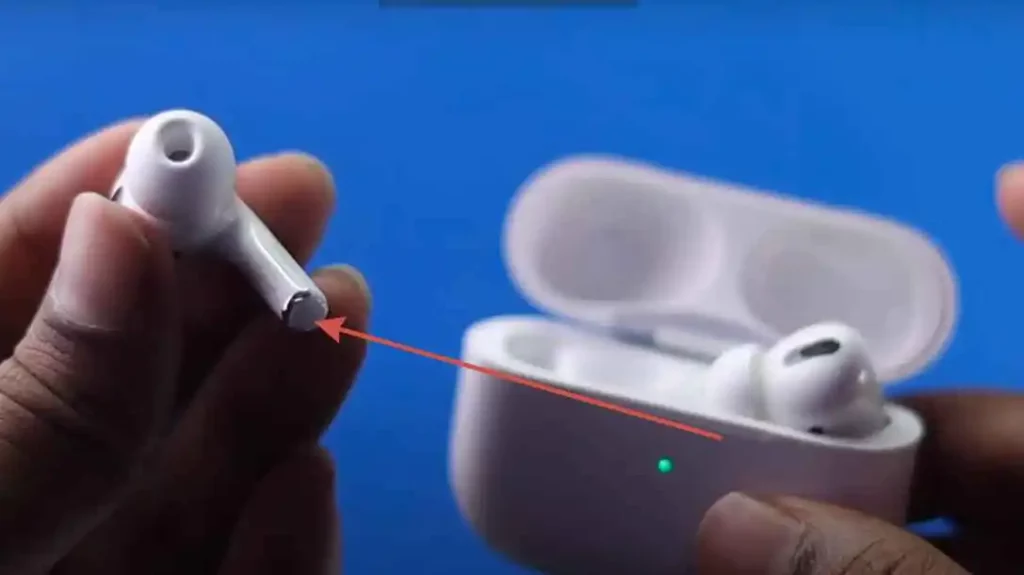
This way, your voice is captured loud and clear so you can talk without problems. It’s designed to make sure your conversations sound great.
Features of Apple Earbuds Mic
The microphone on Apple Earbuds is packed with amazing features that offer you a wide range of functions and capabilities.
Let’s explore these features in a way that is easy to understand, even for kids!
1. Easy Phone Conversations
With the microphone on Apple Earbuds, having phone conversations is a breeze.
You no longer have to struggle with holding your phone close to your mouth or getting tangled up in wires.

The microphone captures your voice clearly, allowing you to speak naturally and ensuring that your conversations are clear.
2. Simple Voice Recording
If you need to record audio for voice memos or podcasts, the built-in microphone on Apple Earbuds is here to help.
Open your favourite voice recording app and let the microphone do its magic.
It captures your voice with impressive clarity, whether you’re using it for personal use or professional projects.
3. Quick Interaction with Voice Assistants
Apple Earbuds’ microphone makes interacting with Siri, the smart voice assistant, super easy.
By pressing and holding the centre button on the remote, you can call on Siri and give voice commands.
You can ask Siri about the weather, set reminders, and more. The microphone ensures that Siri accurately understands your voice, making your interactions smooth and efficient.
4. Great Audio and Video Recording
When you use Apple Earbuds with devices like iPhones or iPads with cameras, the microphone is important for recording audio and video.
It captures the sound while recording so that your videos have good audio that matches perfectly with what you see.

This means that everything sounds clear and in sync when you watch your videos later. It makes your videos sound awesome!
How to Use the Earbud Mic on iPhone: A Complete Guide
Using the microphone on your Apple Earbuds with your iPhone is a breeze! Let’s dive into a comprehensive guide on how to make the most out of this handy feature:
Plug in Your Apple Earbuds: Start by plugging your Apple Earbuds into the headphone jack or the Lightning port (depending on the model of your iPhone).
Ensure Proper Connection: Ensure the earbuds are securely connected to your iPhone for optimal performance.
Making Phone Calls: To make a phone call, open the Phone app on your iPhone. When you’re ready to dial, the microphone on the Apple Earbuds will pick up your voice, allowing you to have clear conversations.
Recording Voice Memos: If you want to record voice memos, locate the Voice Memos app on your iPhone.
Open the app, tap the record button, and speak into the microphone on your Apple Earbuds.

The microphone will capture your voice with exceptional clarity.
Interacting with Voice Assistants: To interact with Siri, Apple’s voice assistant, press and hold the centre button on the inline remote of your Apple Earbuds.
Speak your command or question clearly, and the microphone will transmit your voice to Siri for a seamless experience.
Video Recording: When using your iPhone’s camera to record videos, the microphone on your Apple Earbuds will capture high-quality audio and visuals.
This ensures that your videos have synchronized, crystal-clear sound.
FAQs
Can I use Apple Earbuds’ microphone with Android devices?
How can I test my Apple Earbuds’ microphone?
Can I use the microphone while listening to music?
Can I use the microphone for voice dictation?
What if the microphone gets damaged?
In Conclusion
In summary, the Apple Earbuds microphone is a cool feature that makes your audio and talking experiences even better.
It’s easy to find because it’s on the remote control, and it captures sound super clearly.
Whether you’re talking on the phone, recording your voice, or talking to a voice assistant, the Apple Earbuds microphone works well.
It makes everything sound awesome! So, enjoy using your Apple Earbuds and have fun with their great sound quality in your everyday activities.
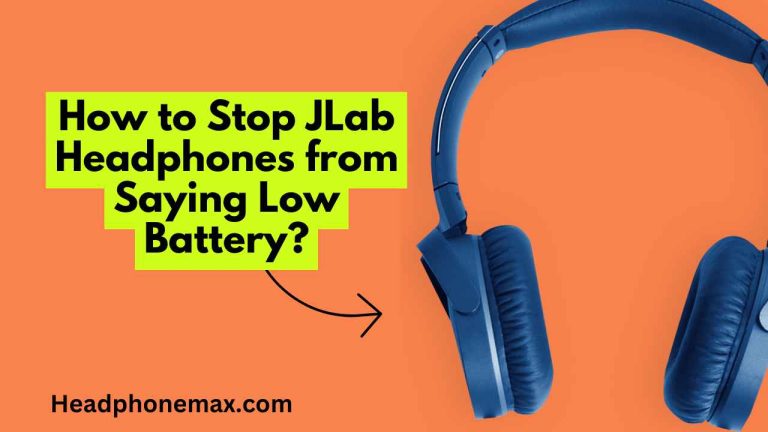




Thanks for revealing your ideas here. The other issue is that any time a problem develops with a pc motherboard, individuals should not have some risk regarding repairing that themselves because if it is not done properly it can lead to permanent damage to the entire laptop. Most commonly it is safe to approach a dealer of any laptop with the repair of its motherboard. They will have technicians who have an expertise in dealing with notebook motherboard challenges and can make the right analysis and accomplish repairs.